Best ATS-Friendly Resume Tools to Buy in February 2026

Securing Your Career Future with the Power of AI



CV Writing Unleashed: 5 Powerhouse Techniques to Create A CV That Opens Doors


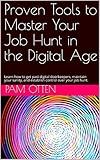
Proven Tools to Master Your Job Hunt in the Digital Age: Learn how to get past digital doorkeepers, maintain your sanity, and establish control over your job hunt.


Many employers nowadays use Applicant Tracking Systems (ATS) to screen and filter resumes before they even reach a human recruiter. To increase your chances of getting noticed by an ATS and progressing to the next stage, it is crucial to make your resume ATS-friendly. Here are some essential tips to achieve that:
- Format your resume appropriately: Use a standard font, such as Arial or Calibri, and stick to a simple, clean layout. Avoid fancy graphics, images, or complex formatting, as they can confuse the ATS.
- Use standard section headings: Clearly label each section of your resume, such as "Work Experience," "Education," and "Skills." This helps the ATS properly categorize your information.
- Include keywords: Tailor your resume to match the job description by incorporating relevant keywords and phrases. Carefully review the job posting and any industry-specific terms to determine which keywords to include.
- Optimize your job titles: Use standard job titles that align with the industry or job you are applying for. Avoid creating unique or overly creative job titles, as the ATS may not recognize them.
- Incorporate bullet points: ATS systems favor bulleted lists. Use them to highlight your achievements, skills, and responsibilities. Begin each bullet point with an action verb to showcase your accomplishments effectively.
- Beware of file formats: Save your resume as a Word document, as most ATS can easily read this format. Avoid using PDFs, as some ATS systems may struggle to parse the information.
- Keep it clean and simple: Avoid using excessive design elements, tables, or text boxes, as they may confuse the ATS and make it difficult for it to extract your information accurately.
- Check your spelling and grammar: ATS systems can detect spelling and grammar mistakes just like humans. Ensure your resume does not have any errors to maintain a professional and polished appearance.
- Avoid using headers and footers: Some ATS systems struggle to read text in headers and footers. It's best to place all your essential information within the main body of the resume.
- Always proofread and test: Before submitting your resume, proofread it thoroughly and consider using an ATS-friendly testing tool to ensure it will be properly parsed.
By following these guidelines, you can optimize your resume for ATS, increasing the chances of getting noticed and shortlisted for an interview.
How to format your resume for ATS compatibility?
When it comes to formatting your resume for ATS (Applicant Tracking System) compatibility, here are a few tips to help increase your chances of getting through the screening process:
- Use a simple and clean layout: Stick to a basic design with clear headings and sections. Avoid using graphics, images, or fancy formatting, as they may not be recognized by the ATS.
- Choose a standard font: Opt for fonts like Arial, Calibri, or Times New Roman that are commonly supported by ATS systems. Avoid using unique or decorative fonts that might not be recognized.
- Use standard section headings: Use conventional section headings such as "Contact Information," "Work Experience," "Education," and "Skills." This helps ATS systems locate and categorize each section accurately.
- Incorporate keywords: Carefully review the job description and identify relevant keywords and skills. Include these keywords throughout your resume, especially in the experience and skills sections. This will help align your resume with the ATS's keyword scanning process.
- Use standard bullet points: Instead of using special characters or symbols for bullet points, use standard round or square bullet points. This ensures compatibility across different ATS systems.
- Avoid unnecessary headers or footers: ATS systems often struggle to read information contained in headers and footers. It is advisable to keep them minimal or avoid using them altogether to prevent any information from being overlooked.
- Save your resume as a compatible file format: Save your resume as a Word document (.doc or .docx) or a plain text document (.txt). These formats are usually compatible with most ATS systems. Avoid PDF formats unless specifically requested by the employer.
- Keep the file name simple: Choose a file name that includes your name and the word "resume" (e.g., John_Doe_Resume.docx). This makes it easier for the ATS system to identify your resume.
- Focus on content and keywords: While it's important to format your resume in a way that is easily readable by ATS systems, remember that content is key. Ensure your resume is tailored to the specific job requirements, includes relevant keywords, and highlights your skills and experiences.
By following these guidelines, you can format your resume to increase its compatibility with ATS systems and enhance your chances of getting noticed by hiring managers.
What is an ATS-friendly resume?
An ATS-friendly resume is a document that is optimized for applicant tracking systems (ATS). These systems are used by employers to manage and screen resumes during the hiring process. An ATS-friendly resume is designed to easily navigate through these systems, ensuring that it can be effectively parsed and understood by the software.
To create an ATS-friendly resume, it is important to follow certain guidelines:
- Use a simple and clean format: Stick to a basic font, such as Arial or Times New Roman, with a font size between 10-12 points. Avoid using fancy fonts, colors, or graphics that might not be read correctly by the ATS.
- Include a clear and concise document title: Start your resume with a clear title like "John Doe Resume" or "Marketing Manager Resume." This will make it easy for the ATS to recognize and categorize your document.
- Use standard resume sections: Include common resume sections such as contact information, professional summary, work experience, education, skills, and any other relevant sections specific to your field. ATSs are programmed to look for these specific sections, so make sure they are clearly labeled.
- Incorporate keywords from the job description: Read the job posting carefully and identify keywords or phrases used in the description. Incorporate these keywords throughout your resume to increase your chances of being selected by the ATS.
- Utilize simple formatting techniques: Avoid using tables, columns, or text boxes, as they may cause parsing errors. Instead, use a simple layout with clear headings and bullet points to enhance readability.
- Save your resume in a compatible format: Most ATSs are designed to read Word documents (.doc or .docx) or plain text files (.txt). It's generally safer to submit your resume in these formats, rather than PDF, unless specified otherwise.
By following these guidelines, you can create an ATS-friendly resume that improves the chances of your resume being successfully parsed and reaching the hands of a hiring manager.
What is the impact of organizing work experience chronologically in an ATS-friendly resume?
Organizing work experience chronologically in an ATS-friendly resume can have several impacts:
- Enhances ATS Compatibility: Most Applicant Tracking Systems (ATS) are designed to read resumes in a chronological format. By organizing your work experience in a chronological order, you ensure that your resume can be easily parsed and understood by these systems, increasing the chances of being selected for further consideration.
- Shows Career Progression: Chronological order allows employers and hiring managers to see your career progression in a clear and logical manner. Starting with your most recent or current job and moving backward, it helps them understand your professional growth, responsibilities, and the level of experience you have acquired over time.
- Highlights Relevant Experience: By presenting your work experience chronologically, you can highlight the most relevant and recent positions that align with the job you are applying for. This allows employers to quickly identify the roles and responsibilities that are directly applicable to the position they want to fill, increasing the likelihood of getting shortlisted.
- Demonstrates Stability and Commitment: Organizing your work experience chronologically also showcases stability and commitment in your career. Employers may value candidates who have had consistent work experience, demonstrating reliability and dedication to their profession.
- Facilitates Skill Development: Chronological ordering helps convey the skills and knowledge you have gained over time. As you progress from one position to another, you can demonstrate the growth and development of your skills, providing employers with a comprehensive overview of your abilities and expertise.
Overall, organizing work experience chronologically in an ATS-friendly resume can effectively highlight your career progression, relevant experiences, skills, stability, and commitment, making it easier for employers and ATS systems to evaluate your qualifications.
What is the significance of font size and style in an ATS-friendly resume?
The font size and style in an ATS-friendly (Applicant Tracking System) resume have significant importance. Since an ATS is an automated software used by many companies to scan and filter resumes, a well-formatted and readable document is critical to ensure your resume gets through the system and is seen by human recruiters. Here's why font size and style matter:
- Readability: A clear and legible font size enhances readability, allowing both the ATS and recruiters to process the information easily. Ideally, using a font size between 10 and 12 points is recommended, as it strikes a balance between being readable and not overwhelming the page.
- ATS Compatibility: Some ATS systems may have difficulty parsing or recognizing certain font styles. Therefore, it is advisable to stick to standard fonts like Arial, Calibri, or Times New Roman. Avoid using fancy or stylized fonts, as they may not be recognized, leading to formatting issues or the omission of important content.
- Consistency: Consistency in font style and size throughout the resume gives a professional look. Aim to use a single font style and size for headings, subheadings, and body text to maintain a cohesive and visually appealing document that is easily understood by the ATS and recruiters.
- Keywords and Highlighting: Font size and style can be used selectively to emphasize keywords, skills, or achievements relevant to the job. Consider slightly increasing the font size or using bold formatting for section headings or specific keywords to draw attention and help the ATS identify the most important information.
To sum up, font size and style play a crucial role in enhancing readability and ensuring compatibility with ATS systems. Following standard fonts, maintaining consistency, and using formatting selectively can greatly increase the chances of your resume making it through the ATS and being seen by recruiters.
What is the impact of bullet points in an ATS-friendly resume?
Bullet points have a significant impact on the readability and ATS (Applicant Tracking System) friendliness of a resume. Here's why:
- Enhances readability: Bullet points make the resume content more organized and easy to scan. They break down information into concise, digestible chunks, which helps hiring managers or recruiters quickly grasp your qualifications and key achievements. The streamlined format allows for better readability compared to lengthy paragraphs.
- Facilitates ATS parsing: ATS software scans resumes to match keywords and phrases with job requirements. Bullet points improve the effectiveness of this parsing process since each point can provide a clear and focused description. This way, the ATS can accurately identify relevant skills and experiences, increasing the chances of your resume being shortlisted.
- Highlights key points: Bullet points allow you to emphasize crucial information. By listing achievements, skills, and responsibilities as separate points, you can draw attention to specific accomplishments or qualifications. This is particularly useful when targeting job requirements or showcasing your most relevant experiences, making it easier for both ATS and human reviewers to identify your strengths.
- Saves space: Bullet points help conserve space on your resume by eliminating the need for lengthy paragraphs. Since ATS systems often have restrictions on the maximum file size or character count, concise bullet points allow you to include more information within those limitations. It enables you to effectively present important details while keeping your resume concise and focused.
- Fosters scannability: Hiring managers or recruiters often spend just a few seconds initially scanning resumes. Bullet points, with their bullet symbols or similar indentation, grab attention and make it easier for reviewers to quickly locate relevant information. This format ensures that essential qualifications, skills, and achievements are immediately visible, increasing the likelihood of a more thorough review of your resume.
In conclusion, bullet points have a positive impact on an ATS-friendly resume by enhancing readability, facilitating parsing by ATS software, emphasizing key points, saving space, and promoting scannability.
What is the importance of avoiding unusual fonts or characters in an ATS-friendly resume?
Avoiding unusual fonts or characters in an ATS-friendly resume is important for several reasons:
- Compatibility: Applicant Tracking Systems (ATS) may not be compatible with certain fonts or characters, resulting in the resume appearing distorted or unreadable. Using standard fonts ensures that your resume will be properly displayed and interpreted by the system.
- Readability: Unusual fonts or characters can make your resume harder to read, both for humans and ATS. Using a clear and common font ensures that your information is easily legible and scannable for both human recruiters and the automated system.
- Parsing accuracy: ATS uses parsing algorithms to extract information from resumes. Unusual fonts or characters can confuse the system, making it difficult for the ATS to accurately parse and categorize the content on your resume. This can lead to key information being overlooked or lost.
- Professionalism: Using unusual fonts or characters can give the impression of being unprofessional or less serious about the job application. A clean and professional-looking resume enhances your credibility and conveys a sense of professionalism.
In summary, avoiding unusual fonts or characters in an ATS-friendly resume ensures compatibility, readability, accurate parsing, and maintains a professional appearance. It increases the chances of your resume being properly interpreted by both the applicant tracking system and human recruiters, improving your chances of making it through the initial screening process.
