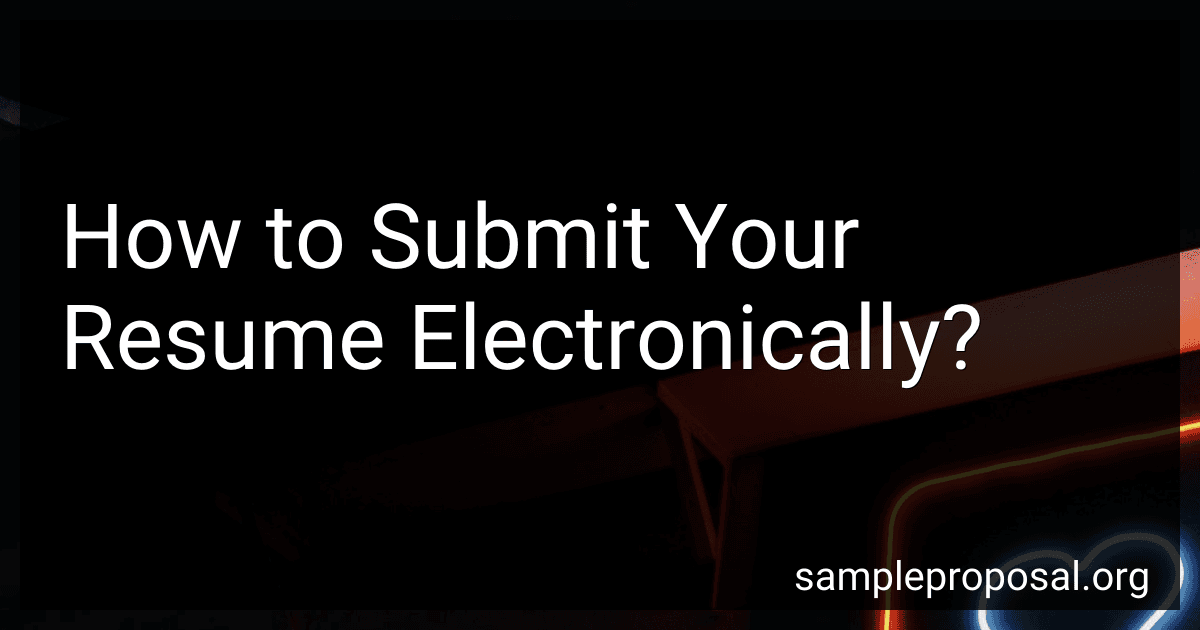Best Resume Submission Tools to Buy in February 2026
Submitting your resume electronically has become the norm in today's job search process. To ensure that your application stands out, you need to follow certain guidelines. Here are the steps to submit your resume electronically:
- Choose the appropriate file format: Most employers prefer to receive resumes in PDF or Word document format. Ensure your resume is saved in one of these formats to ensure compatibility.
- Name your file correctly: When saving your resume, use a professional file name convention such as "First name_Last name_Resume." This will make it easier for the recruiter to identify your file.
- Compose a strong email subject line: The subject line of your email should be concise and attention-grabbing. Include your name and the position you're applying for to make it clear.
- Create a well-crafted email body: Start your email greeting with a professional salutation, such as "Dear [Hiring Manager's Name]." Begin the email by briefly introducing yourself and stating the position you are applying for. Mention where you found the job posting and express your interest in the opportunity. Attach your resume to the email.
- Craft a compelling cover letter (optional): If the job posting requires a cover letter, include it as a separate document along with your resume in the email attachment. Tailor your cover letter to showcase your qualifications and match them to the job requirements.
- Proofread your email: Before hitting the send button, thoroughly proofread your email for any errors or typos. Ensure that the email is professional, concise, and free from any grammatical mistakes.
- Send a test email: It's a good idea to send a test email to yourself or a friend to make sure everything appears correctly. This way, you can double-check the formatting and ensure that attachments are in order.
- Send the email: Once you are confident that your email is error-free, send it to the employer's designated email address. Be sure to attach your resume and cover letter (if applicable) before sending.
- Follow up: If you haven't heard back from the employer within a reasonable time frame, consider following up with a polite email to express your continued interest. This demonstrates your enthusiasm for the position and professionalism.
Remember, every employer may have specific instructions for submitting resumes electronically. Always read and follow the guidelines provided by the company to ensure your application receives the consideration it deserves.
How to include relevant skills and achievements in an electronic resume?
To include relevant skills and achievements in an electronic resume, follow these steps:
- Tailor your resume: Customize your resume for each job application by carefully reading the job description and identifying the key skills and qualifications required. Highlight your skills and achievements that directly correlate with the job requirements.
- Create a dedicated skills section: Dedicate a separate section in your resume to list your skills. Organize them in bullet points or as a short list. Include both hard and soft skills that are relevant to the job you are applying for.
- Focus on measurable achievements: Instead of simply listing your responsibilities, highlight your significant achievements in each of your previous roles. Include quantifiable results, such as increased sales, improved efficiency, monetary savings, or successful projects.
- Use action verbs: Begin each bullet point under the work experience section with an action verb to make it concise and impactful. For example, words like "led," "implemented," "achieved," or "increased" help convey your accomplishments more effectively.
- Prioritize relevant skills and achievements: Place the most important and relevant skills and achievements at the top of each section. Keep in mind that employers often quickly scan resumes, so make sure your relevant skills and achievements are easily visible.
- Utilize keywords: Review the job description and include relevant keywords in your skills and achievement sections. This can help your resume stand out in electronic applicant tracking systems (ATS) used by many employers.
- Provide links or examples: If you have online portfolios, personal websites, or projects that showcase your skills and achievements, include links or references within your resume. This can provide further evidence and make your resume more engaging.
- Quantify your achievements: Whenever possible, use numbers, percentages, or time frames to quantify and provide context for your achievements. This helps potential employers understand the magnitude of your impact and demonstrates your capability.
- Keep it concise: Remember to keep your resume brief and concise. Include only the most relevant skills and achievements and focus on the ones that differentiate you from other candidates. Aim to keep your resume to one or two pages.
- Proofread and format for electronic readability: Once your resume is complete, proofread it for any errors or inconsistencies. Ensure that your resume is easily readable on multiple devices and screen sizes by using a clear font, sufficient spacing, and consistent formatting throughout.
By incorporating these strategies, your electronic resume will effectively showcase your relevant skills and achievements, increasing your chances of making a strong impression on potential employers.
How to save your resume as a PDF file?
To save your resume as a PDF file, you can follow these steps:
- Open your resume document in a word processing software such as Microsoft Word or Google Docs.
- Ensure that your resume is properly formatted and ready for saving as a PDF.
- Go to the "File" menu and select "Save As" or "Export."
- In the save dialog box, choose the location where you want to save the PDF file.
- Next, select the file format as PDF from the available options.
- Optionally, you may have additional PDF settings like page range, security options, or PDF/A compliance. Set them according to your requirements.
- Provide an appropriate name for your PDF file and click on the "Save" or "Export" button to initiate the process.
- The word processing software will convert your resume into a PDF file and save it at the desired location.
- Once the process is complete, you can navigate to the saved location and open the PDF file to ensure it appears as intended.
Saving your resume as a PDF is often recommended as it maintains the formatting and ensures compatibility across different devices and operating systems.
What is the importance of adding keywords to your electronic resume?
Adding keywords to your electronic resume is important for several reasons:
- Applicant Tracking Systems (ATS): Many employers use ATS software to screen and filter resumes based on specific keywords. By strategically including relevant keywords in your resume, you increase the chance of passing the automated screening process and getting noticed by employers.
- Matching Job Requirements: Keywords help an employer quickly identify if your skills and experiences match the requirements of the job. When recruiters scan resumes, they often look for specific keywords related to the desired qualifications, skills, and industry-specific terminology.
- Searchability: When employers or recruiters search resume databases or online platforms to find candidates, they often use specific keywords or phrases related to the position. By including relevant keywords, you improve the chances of your resume appearing in search results, making it more accessible to potential employers.
- Highlighting Expertise: Keywords serve as a shorthand representation of your expertise and highlight your key strengths, skills, and achievements, making it easier for hiring managers to quickly grasp your qualifications and determine your suitability for the role.
- Stand Out from the Competition: Including specific keywords related to your industry, qualifications, and achievements can help your resume stand out from the crowd. It shows that you are familiar with the industry jargon and have the desired skills, which may intrigue employers and differentiate you from other candidates.
However, it is always essential to strike the right balance. Avoid overstuffing your resume with unrelated or excessive keywords, as it can make your resume appear unnatural and could harm your chances of consideration. Make sure the keywords you use are relevant, accurate, and genuinely reflect your qualifications and experiences.
What is the best way to format your contact information in an electronic resume?
When formatting your contact information in an electronic resume, it is important to present it in a clear and professional manner. Here are some tips on how to format your contact information effectively:
- Place your contact information at the top of the resume: Begin your resume with your name and contact information, ensuring it is easily visible to the reader.
- Include your full name: Ensure your first and last name are clearly stated at the top of the resume, either in a larger font size or in bold to make it stand out.
- Provide multiple means of contact: Include your phone number, email address, and professional social media links (such as LinkedIn) to give employers various options to reach out to you.
- Use a professional email address: Avoid using personal or unprofessional email addresses. Instead, create a separate email address that includes your name or initials.
- Format your phone number consistently: Use a standard format for your phone number, such as (XXX) XXX-XXXX, to make it easily readable. Include the appropriate country code if applying internationally.
- Consider including your location: Including your city or region can be beneficial, especially if you are applying for local positions or relocation is not an issue.
- Use a clear and legible font: Choose a font that is easy to read, such as Arial, Calibri, or Times New Roman. Avoid using fancy or overly decorative fonts that may be difficult to read on different devices.
- Make your contact information clickable: If submitting an electronic resume, make your email address and LinkedIn profile clickable by hyperlinking them. This allows employers to easily contact you or visit your profile.
- Avoid including irrelevant information: While it's important to provide contact information, avoid adding unnecessary details like your home address or personal social media accounts unless they are relevant to the job you are applying for.
Remember, the main goal of formatting your contact information in an electronic resume is to make it accessible and user-friendly for potential employers, ensuring they can easily contact you for further consideration.